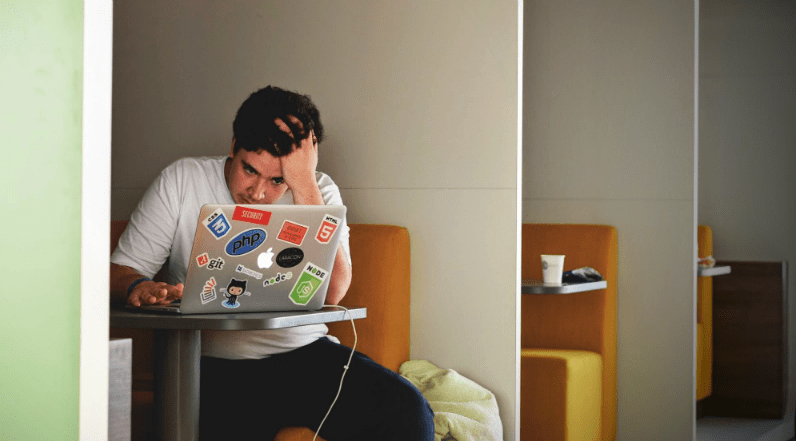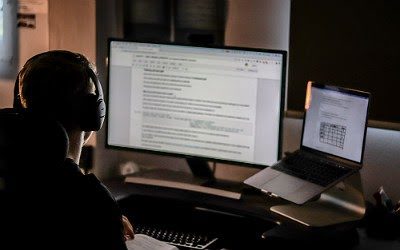What value does “Password Security” really have for you? Well, that depends on how much you value your identity. In today’s online society, the term is overused to the point that we’ve become somewhat desensitized to the importance of keeping our passwords secure.
Admittedly, most people tend to ignore warnings to keep their online identities safe. We have all seen computers with Post-It passwords visible to anyone in the vicinity. Possibly worse, are computers/phones with a shared or non-existent login passwords. While some devices feature facial recognition, or thumb print tech for access, it’s still up to you to enable it.
Try these easy suggestions to keep you virtually safer.
Passwords with Muscle
The minimum password requirement for most sites is a minimum of eight characters, comprised of a combination of capital and lowercase letters, include at least 1 special character and a number. Something like G62jc1f* would work. But passwords like these are difficult to remember, especially when you have different passwords for every login. (Which is highly suggested.) So here’s my recommendation: Come up with a memorable passphrase that’s unique to that particular service or site and that can be updated without having to reference a cheat sheet.
For example:
Google Password => iLoveGoogle019!
eBay Password => iLoveEbay019!
They will pass the strong password test, they’re unique and fairly easy to remember. Each year the password can be updated to reflect the year, such as iLoveGoogle020!, and/or change the special character.
This will make it much easier for you to remember passwords on the fly. My examples are over the eight characters typical minimum, but you can come up with a passphrase that’s less. Just keep in mind, the longer and more complex the password is, the better.
Two-factor Authentication
If you haven’t already come across two-factor authentication, then it’s only a matter of time before you do. Basically, the way it works is that your first login will prompt a secondary code to be sent to your cell phone or your email. That code is then entered to gain access to the site or app. This additional step may sound like a hassle, but it really isn’t. It happens quickly and the field to enter the code is usually already displayed. It typically takes just a few seconds. Well worth it to protect your identity and your accounts in my opinion.
In fact, most financial institutions are adopting this as the standard for online banking and account access. Even AirBNB now uses two-factor authentication.
Saving Passwords in your Web Browser
We all do it, but is it safe? The real answer is no. These passwords aren’t encrypted and are readily available for prying eyes and malicious software that might be downloaded without your knowledge. So, how do we deal with this security flaw moving forward?
The first step is to remove any passwords that you’ve already saved in your browser. Since steps may change, the best way to learn how to do this is by Googling “how to remove web browser passwords” from whichever browser you use.
For example: “How do I remove web browser passwords chrome?”
In Google Chrome, it’s managed via Settings:
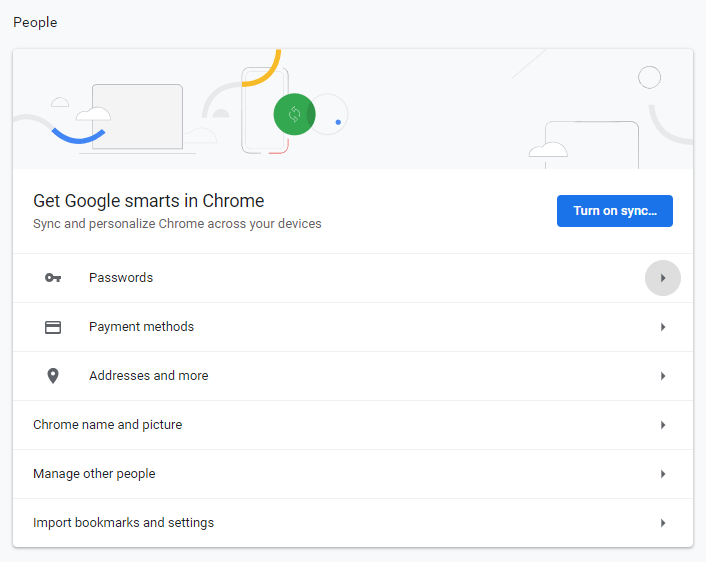
All the saved passwords will be listed and you can then delete these individually.
The next step is to use the strong password approach I touched on above or consider using a Password Manager. Password Managers are encrypted repositories, local or in the cloud, that store passwords for websites and apps and can be shared between devices.
Use all of these tips to protect your identity and make 2020 the year of secure identity protection. Interested in more tech news? Check out our blog.